I finally got around to replacing my old Pentium 4 mythtv box with a Intel Core 2 Duo based one. The old Pentium was getting a bit noisy and had trouble playing high definition video at 1080p.
While I was in replacement mode I went ahead and purchased a new case. After a lot of research I settled on the Zalman HD160. It has a built in VFD 2 line display as well as an infra red receiver and it is all supported by Linux. Other parts used were an ASUS P5W DH Deluxe motherboard, a Gigabyte GeForce 7600GT, Silent-Pipe II video card, a Seagate Barracuda 320GB hard disk, a Zalman CNSPS9500 CPU fan, and a Intel Core 2 DUO E6400 CPU.
Here is a picture of the final product (click on it for a full resolution version). This box it just amazingly fast and quiet as a mouse.

Here are some of the things required to make the remote and VFD display work on linux.
First you will need to download both the iIRTrans Server and the IRTrans lcdproc driver and install them as per the instructions. I installed mine in /usr/local/share
You will need to create a remote control definition for the one shipped with the HD160. You can either use the “IRTrans ASCII Client” to create your own or just download the one I created from the link below and copy it into /usr/local/share/irtrans/remotes
If you want the power button on the remote to turn the Zalman on/off you will need a switches.cfg. Here is mine for the Zalman remote
This will also need to be copied into /usr/loca/share/irtrans/remotes
And here are some line I added to my rc.local to activate the 2 servers:
/usr/local/sbin/irserver -start_clock -daemon -logfile /var/log/irserver.log -pidfile /var/run/irserver.pid /dev/ttyUSB0
/usr/local/sbin/LCDd
Finally you will need to create an lircrc file for mythtv and copy it into ~mythtv/.mythtv. Click below to download mine.
Enjoy.
UPDATE: 29 June 2007
A lot of people have asked how I got the power button on the remote to turn on the Zalman. Here are some quick instructions / screenshots.
I downloaded and installed the IRTrans windows software and then ran the IRTrans GUI client. You can probably run it under Wine if you do not have access to a windows computer. I ran mine under Parallels on my Apple MacBook Pro.
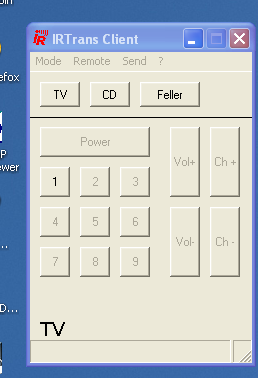
When the TCP/IP address box popped up, I put in the TCP/IP address of my mythtv box.
I then selected the device status menu.

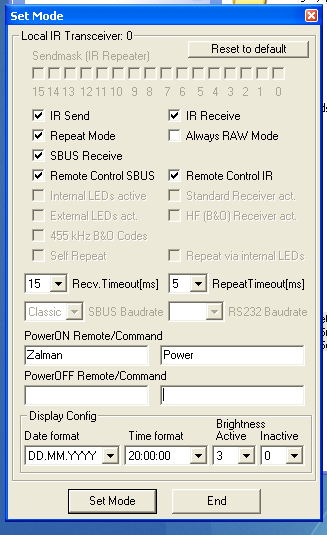
In the device status windows under the Power ON section I entered the name of my remote as trained on my mythtv box ( in my case Zalman) and in the next text box I entered the name of the button that should power on the Zalman (in my case Power),
If you cannot remember the name of your remote or the name of the button, check /usr/local/share/irtrans/remotes on your mythtv box. You may also wish to add an entry to the PowerOFF section but I have left it blank.
If you are familiar with the command line, you can use the linux client. Here are some steps to follow:
Download and compile the IRTrans ascii client from //www.irtrans.de/download/Client/client-src.zip
To compile, just unzip the source code into a directory, cd into that folder and then type in the following command:
gcc -o irclient *.c
To launch the ascii client:
./irclient localhost
1 - Send 2 - Learn 3 - Status 99 - Exit
go into the status menu by selecting 3
Select command 3 Getting Device Status ...SEND RES: 0 - 14 1 Device(s) Found: 0: - D5.03.08 99 - Exit
Select device 0
The device status should now be visible on screen
Select command 0 Device [0]: D5.03.08 Repeat Mask: x o o o o o o x x x o o o o o o 0 1 2 3 4 5 6 7 8 9 10 11 12 13 14 15 Device Mode Send [20]: x IR [21]: x SBUS [22]: x SBUS RemoteCtrl [24]: x RAW [25]: o SBUS send Repeat [27]: x Self Repeat [36]: o Learn Timeout 5ms [37]: o Learn Timeout 15ms [38]: x Learn Timeout 30ms [39]: o Learn Timeout 60ms [40]: o Learn Timeout 90ms [41]: o Learn Timeout 120ms [42]: o Learn Timeout 150ms [43]: o Learn Timeout 250ms [44]: o Repeat Timeout 5ms [45]: x Repeat Timeout 25ms [46]: o PowerOn Remote [52]: Zalman PowerOn Command [53]: Power PowerOff Remote [54]: PowerOff Command [55]: Cancel [88] Save & Exit [99 ]
Use option 52 and 53 to set the name of the remote for Power on as well as the name of the button for poweron.
Select Option 99 to save and exit.
Nice box! Did you wack any more tuners in it?
New look blog too. I like the white. Had been a while since my last visit, my URL to your feed was broken.
There are only 2 tuners in it at the moment as tuners are the main heat producer and would cause the box to be a bit noisier. I am going to convert my old box to a slave backend and have it do all the recording. This way I can have 4 tuners .
heya peter. i just noticed the zalman case and was researching it and found your post. nice lookin’
anyway, my existing myth box ain’t handling ota hdtv all that well. i suspect the mobo, but i want something with the beef to at least two tuners and do a bunch of stuff like commercial flagging and maybe even transcoding concurrently and smoothly, so i’m trying to spec myself a core 2 duo system with either this zalman or a silverstone case – but i’m finding it a bit difficult to choose a mobo (don’t want to make that mistake again).
right now a duo e6600 is looking like good bang for the buck to me, but i ain’t married to that choice.
any advice you can dole out on h/w choices since you have some experience with the newer cpu’s?
I am using an ASUS P5W DH Deluxe ( //www.asus.com/products.aspx?l1=3&l2=11&l3=248&model=1198&modelmenu=1 ) and a E6400 Core 2 Duo without any problems.
The only advice I have is that when you setup your mythtv use the “liinear blend” de-interlacer as it uses the least amount of CPU
Nice looking case. You mentioned that you got all the features working on the case, I’m curious to know if you also got all the features on the P5W DH motherboard going? In particular the Wifi, PATA and the DH etc…
What distro/kernel are you happily using?
I got wifi working using ndiswrapper, sata worked no problem and the remote control + vfd display worked using some drivers from //www.irtrans.de/en/
I am using Fedora Core 6, I have been a fan for years of Fedora / Redhat, but any distribution should work
Hi, I’m contemplating a similar mobo/case combination. What CPU heatsink/fan are you using? I’d like to use Zalman’s big CNPS9500, and I was wondering if there’s room for it. Also, what optical drive did you use? Did you have any trouble with the tray cover?
Thanks,
-justin
I used the Zalman CNSPS9500 and it fits perfectly in the case, with just enought clearance to get the top back on.
As far as an optical drive goes, I had an old Sony dual layer DVD write hanging around and I put that in. It is a bit noisy, but I never use my mythtv to watch dvds. The tray cover came off and fitted easily with no visible gaps.
Thank you very much for your information regarding the HD160.
Everything’s working ok except for the powerbutton, it’s simply not working. I can get it to work as a regular button but that’s not what it supposed to do.
Do you you have any more information about the switches.cfg file ?
Google reports 0 hits when looking for it (except this page).
Thanks in advance
Bas
I must admit, I actually used the Windows irclient to configure the power button. I just connected over the network to my mythtv box and set which remote button is used for power on/off.
I guess the part that is missing is loading the switch settings into the hardware. The cmdline client for Linux has some options for setting switches so I guess this is the way probably load the settings into the hardware. When I get a chance I will take a closer look and see what I can come up with.
Wonderful Idea !
I used VMware with the client and all works, thanks for the tip !
I was looking at this MB for a new MythTV setup and its nice to find someone using it, along with the exact case I was looking at. What HDTV card are you using? Whats your CPU usage when viewing HD? What troubled/caveats did you hit while installing? There’s always a few.
I am using 2 DVICO Fusion cards. In my old mythtv I had 2 x Hauppage Nova PCI but I find the DVICO cards more reliable especially with tuning.
CPU usage when viewing HD content (1080i) is around 5% when using the “linear blend” deinterlacing method. Other deinterlacing methods seem to use much more cpu and some really make the X server hover around 80% CPU. Apart from that, I encountered no other problems. I am able to record 2 HD shows while watching a third one all at the same time, with about 20% CPU usage.
Any reason for the DVICO over the PC-5500s that most people seem be using? Hows the noise, as I hear the barracudas are a bit noisy. I’m planning on using the WD 500GB which are supposed to be whisper quite. Did you use a zalman PS?
the DVICOs where available cheap at my local electronics store and is the primary reason for using them.
As far as the noise is concerned, I sit about 4 metres away from the mythtv so noise is not really an issue for me.
The power supply I use is the Antec fanless which is really quite.
Do you run XvMC, or is the linear de-interlacing enough to make the peformance difference?
Linear de-interlacing uses less cpu than XvMC for me. I have an Nvidia card using the drivers from their website, and found that if I use XvMC the X server hovers around 60% CPU usage when de-interlacing. With de-interlacing off, XvMC uses virtually no CPU.
In addition, I found that XvMC is not so graceful when there are mpeg2 errors in the stream and it tends to crackle a lot and even crashes mythfrontend sometimes when excessive errors are present.
Whats the ethernet module that detects the ports on the ASUS MB? Where they detected the the correct order? Its always fun on first boot to figure out which port is eth0.
Its called Sky. I am using Fedora Core 6 and it had not problem detecting them, however I am using the on-board wireless connection via ndiswrapper.
As far as determining which is eth0 I always use the MAC address of the ethernet card so it is never an issue for me.
Ah, well thats not too convenient when you’re building the system from an automated CD, and it asks which interface you want to use for your IP address. Linux has a tendency to scan backwards (I mostly use FreeBSD which scans *correctly*, if there is such a thing).
I’ve got my system built with the P5W DT MB and I’m having a bit of trouble with the SATA/PATA stuff. What mode did you use? I have a SATA HDD and IDE DVD/CD drive
I set the SATA to AHCI mode and have no problems. Of course I am using Fedora Core 6 which fully supports SATA drives. You canalways just set the mode to compatible and you should have no problems
Yes, that was the trick. Compatible had issues. Knoppmyth autoinstalled in 10 minutes. Any tips on getting the display and the IR going?
Thank you so much, I have the same box, and was able to use your Zalman.rem and lircrc files and got my remote working on Myth with no configuring. Did you have any trouble compiling the lcd driver for 64bit?
I am not using a 64 bit kernel so I cannot comment. I find that a lot of stuff is not really 64 bit ready so I avoid it where possible. I only use 64 bit kernels for file/web/mysql servers and leave everything else as 32bit.
I also have problems with the power on of the remote, could you explain a little bit more detailed how you solved it?
Greetings
Matthieu
I have updated the blog post to include some instructions and screen shots on configuring the power button using the window IRTrans GUI client. You are supposed to be able to set the power on / power off button using the Linux ascii client but since the documentation is really sketchy I just used the Windows GUI client
thanks, everything is working now. I still don’t understand why or where the switches.cfg is coming from but it works. I will test later if this file is really needed.
PS: this guide can also be used for an origenae X10 case, I suppose it works with all lcd’s supported by irtrans.
Hello:
I am looking to build a similar MythTV box with the same motherboard (I have a p5W DH and a Core 2 Duo E6400 in my desktop now) you are using. Here are some questions for you:
1.) Do you know if the on-board RAID controller works with Linux?
2.) Do you know if the on-board sound card works with Linux?
I am trying to get around 1.5 TB of storage for the ultimate entertainment collection. Any help would be greatly appreciated.
1. On board raid controllers are always implemented via software anyway so you are better off using the built in Linux software raid. I have used it many times and it works quickly and flawlessly.
2. Sound card works fine, including the SPDIF pass through which is what I am using. Here are some extracts from my modprobe.conf for the sound card (as detected by Fedora Core 6)
alias snd-card-0 snd-hda-intel
options snd-card-0 index=0
options snd-hda-intel index=0
remove snd-hda-intel { /usr/sbin/alsactl store 0 >/dev/null 2>&1 || : ; }; /sbin/modprobe -r –ignore-remove snd-hda-intel
Hello Peter ,
This a fantastic tutorial . Finally have lcd and remote working on my hd160 . My mythtv istallation was via mythdora 4 . And the only bit of trouble I have at the moment is that Xine is not responding to any remote buttons . MythTV it self is ok , I can navigate with remote ok . But as soon as I start to play a divex file on Xine , that is it . Is there any config that needs to be done to get Xine to accept remote commands ?
I do not use Xine myself so I cannot really help you. I do however use mplayer and for it you need to add commands to the in ~/.lircrc.
For example, for mplayer I have entries like the following:
begin prog = mplayer button = More config = osd end begin prog = mplayer button = Left repeat = 1 config = seek -10 endThat certainly did the trick . Xine works perfectly with remote . Now I have ended up with 2 lircrc files . One for Mythtv config which is in ~/.mythtv/lircrc and another for xine/mplayer in ~/.lircrc . Nowhere in the docs that I have seen so far mentioned that . Thanks for that much appreciate it .
PS.
Have you observed any stability issues with this irtarns software , any unusual lockups or freezes , crashes ?
no problems with irtrans on my box. My mythtv has been up for about 3 months without a reboot and the remote still works fine.
Peter,
Your tutorial really helped me out, thanks a lot! I am now able to use the remote.
How would you go about controlling an external receiver (e.g. dish) from mythtv with the irserver? The documentation on the irtrans website mentions the use of irexec as an LIRC client that can be usefull but I have no real idea on how to get started.
I was also trying to use the MCE-kbd but apparently it is not supported in linux. Any ideas??
Thanks
You are quite correct. irexec is the way to go. Fist you would need a cmdline program that can control / send commands to the device you wish to control. The you could create a config file for lircrc which uses irexec to send commands to the device.
A quick search of Google shows many pages with this particular page seeming to describe what you are trying to do.
//d1g1t.net/tags/irexec/
Thanks. Any suggestions on how to get the keyboard to work?
No idea I am afraid. Google is your friend for that one 🙂
hello,
Here I am again.
Did you ever made the repeat option working? When I set the repeat option in the lirc file it has no effect. I already tried with the windows client to configure a button with repeat code but this doesn’t seem to help.
Repeat problems
Thanks you for the site, it was a great help to me.
The only thing that doesn’t work are the repeat buttons for me, it seems that the option “repeat” from the lirc file isn’t taken into account.
Anybody experience with that?
Here is an excerpt from my lircrc fie from the .mythtv folder
begin
prog = mythtv
button = Down
repeat = 1
config = Down
end
For me the repeat works for the arrow keys as these are the only ones I have configured to do autorepeat.
This really answered my problem, thank you so much!